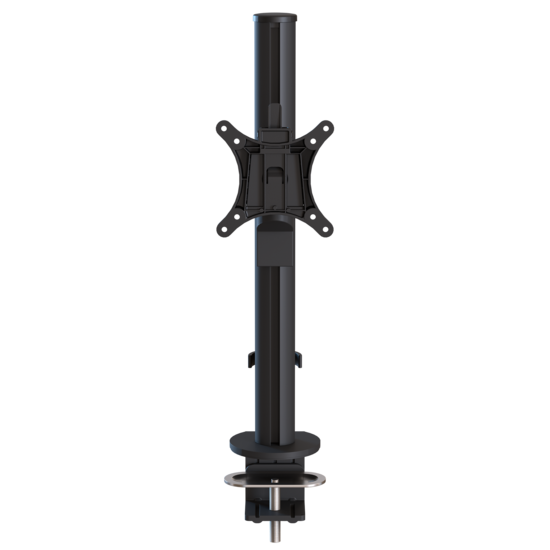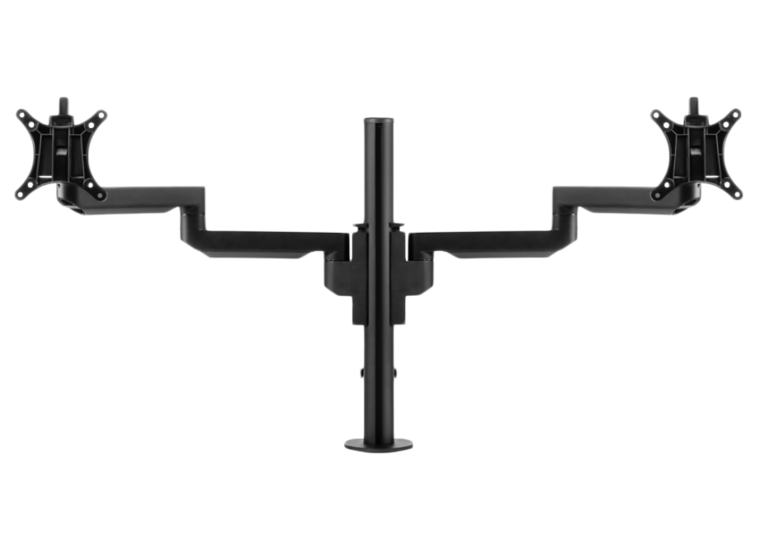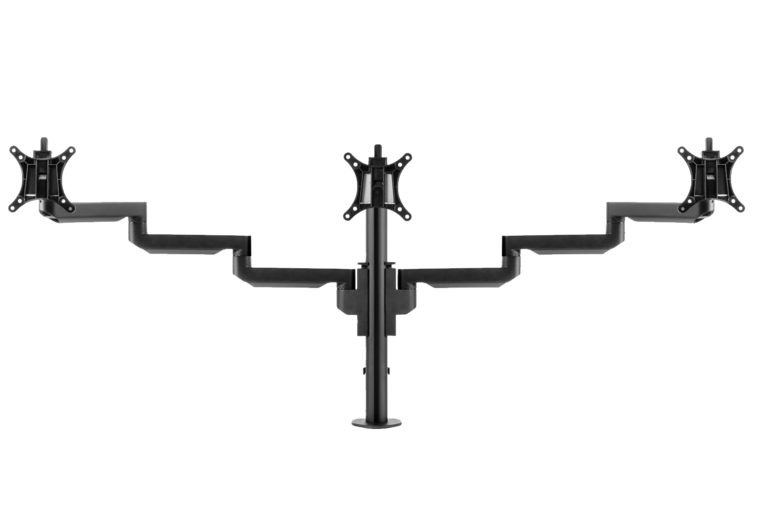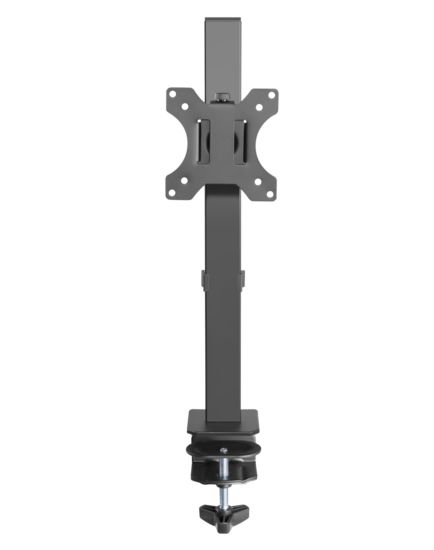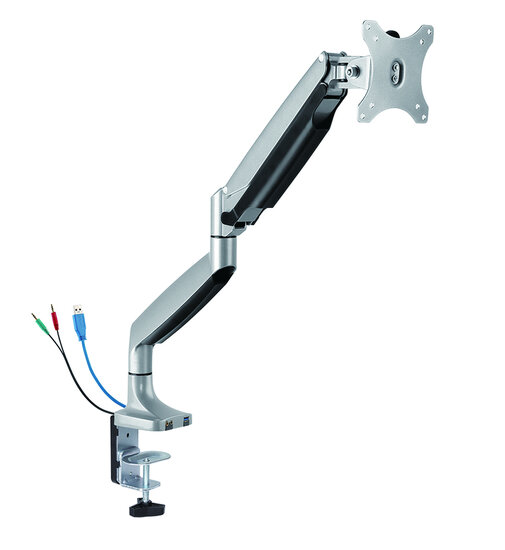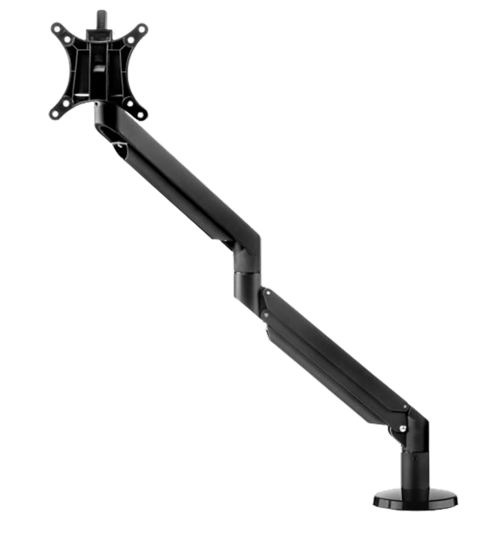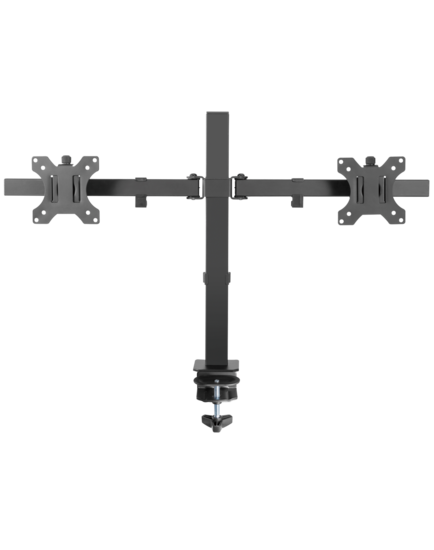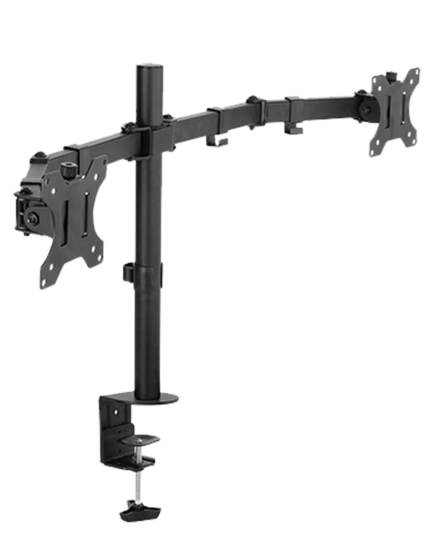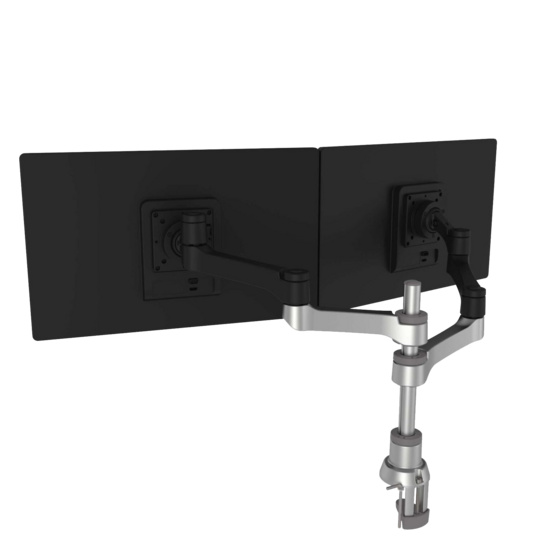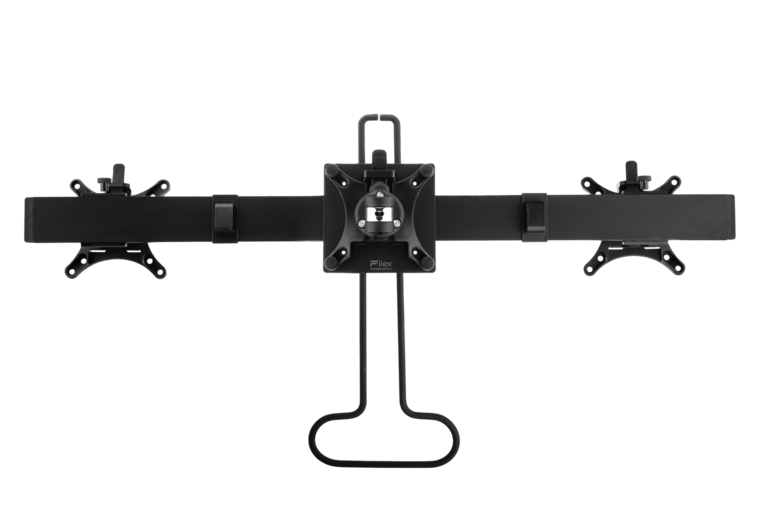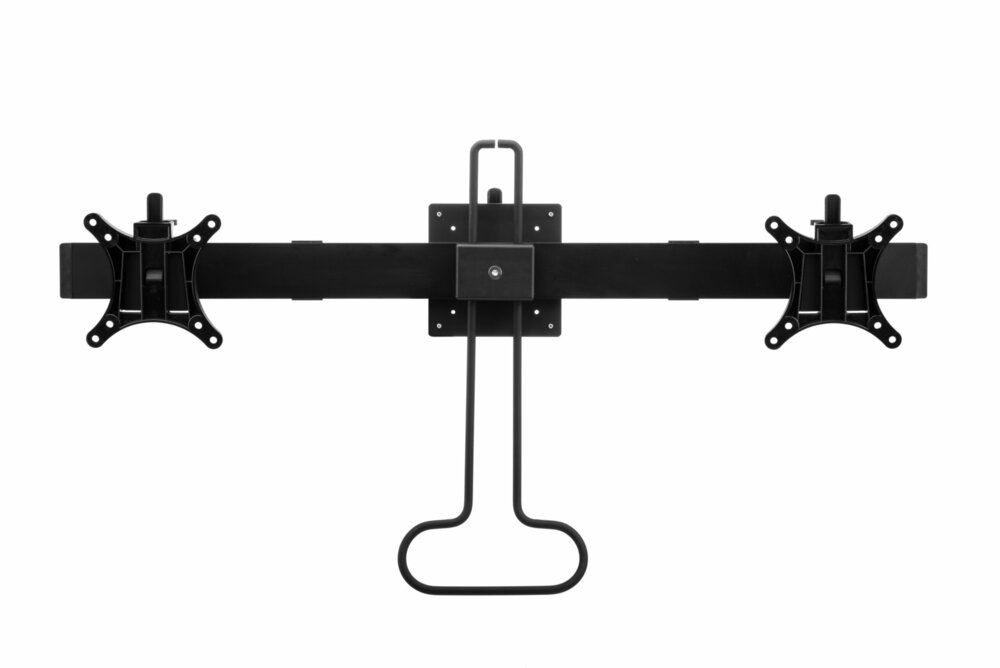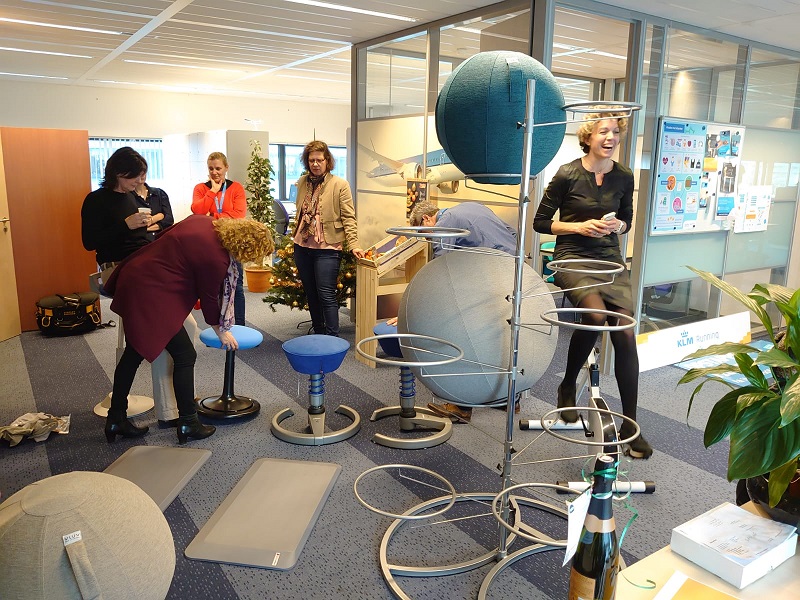In a healthy working posture, the computer screen is an arm's length away and the top is below eye level. How to achieve this? With a monitor arm! Or a monitor arm for 2 screens or a monitor arm for even 3 screens.
Loading...
Monitor arms: must-haves for ergonomic working posture
Already, in some (home) offices, it is almost part of the interior: the stack of books under the computer screen. It may look okay in some cases, but it is neither practical nor healthy. So put those books back where they belong (in the bookcase!) and invest in a ergonomic monitor arm.
The benefits!
- Your neck and eye muscles are optimally relieved as you can adjust the height and depth of the screen with a monitor arm.
- Installation is not difficult: you remove the four screws on the back of your screen, take off the stand and attach the screen to the monitor arm.
- Because your monitor is attached to an arm, and not on the base of the worktop, you keep much more space free on your desk. It also looks tidier.
The various monitor arms
Monitor arms are suitable for one or two or more screens and they meet important ergonomic standards. Popular models are:
- The Galaxy Monitor Arm Single Short is a sturdy monitor arm for 1 screen. The arm is available in white, black and silver and is popular for desks or worktops with a depth of 60 centimetres.
- For deeper desks (from 80 centimetres), Galaxy has monitor arms with an extra arm, allowing you to pull the screen more towards you.
- Monitor arms for multiple screens can be recognised by the addition 'double' (double monitor stand) or 'triple'. You can hang several screens on this monitor support. Some models have a gas spring, making them even easier to adjust.
For laptops, Galaxy has special holders that you can connect to the monitor arm. This allows both your monitor and laptop to be placed at eye level, a 'monitor raise'.
Working ergonomically with Worktrainer
Do you work behind a sit-stand desk? A monitor arm is fixed to your desk and simply moves with the height. Generally, you don't need to readjust them: the distance between you and the screen simply stays the same. The accessories below complete your workplace and are often ordered together with a monitor arm:
- Computer holders are cabinets for your computer, which you attach to the underside of your worktop. If you switch between sitting and standing, your computer and its cables move with you.
- A power box clips onto the worktop. This provides power to your devices without having to crawl under your desk all the time.
- A laptop of monitor stand allows you to use the laptop as a second monitor.